
As more and more online stores are created, e-commerce competition increases, and so does the demand for stores created professionally to work online. In 2013 there were 102,728 US-based online stores making $12,000 annual revenue or more. Behind the promising numbers though, most of the time, US-based online retailers operate in a battleground against Amazon’s overwhelming buying power and ridiculously low prices.
How can an individual online seller win this? For one, you must squeeze your mind to find products the online marketplace is not so keen on. Fortunately, this is not all you can do. Your online store needs to be ready for online commerce combat. So let’s start shining the “arrows” in your quiver.
Nowadays, there are hundreds of new features and tools an online store can feature for its customers to create a unique purchasing environment and buying experience. Remember, the tools are for you to use so your shoppers will remember their way back to your online store. If they do, there are tactics you can use to keep them there until they fill the shopping cart.
So either you’re making your commercial website from scratch or just upgrading it, find out what could change its revenue fate for the better, starting today!
1. Easy Management
In today’s competitive environment, you need to be able to regularly update your commercial website. Administration ease is, therefore, critical, in terms of order handling and content management.
If you need special instructions, or worse, the developer's intervention to update your online store, you either dig deeper into your company’s pockets or forget about updating altogether – both obviously undesirable.
What you actually need to target for is being able to perform the daily operations of your website after a few minutes’ management environment training.
2. Fast loading
Nowadays, fast loading is a must-have for any wannabe online store success. Not only does it help your online store’s Google ranking and reduce its Google AdWords costs, but it is also now considered as a basic requirement by online shoppers. If your online store takes more than four seconds to load, you lose 25% of your visitors. An experiment conducted by Amazon has shown that for every extra one-tenth of a second a page took to load, there was a 0.7% decrease in Amazon’s sales! That’s a 7% drop in turnover for each second of the loading delay!
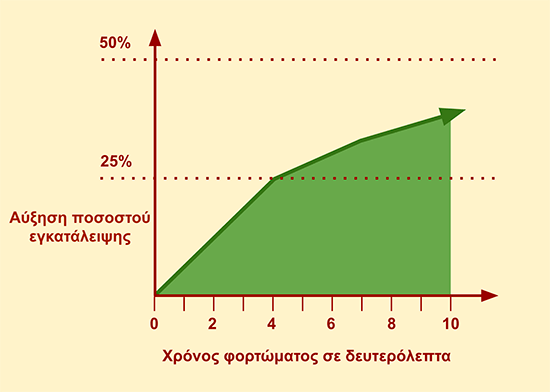
Like on any website, the time required for an online store to load depends on the time the server takes to generate the page and start sending its data to the user, as well as on the amount of data that has to be sent to the user's browser for the page to run.
Thus, the final time is affected by how efficiently the online store is programmed and what caching techniques are being used, by the power and the burden of the server, the server's physical distance from the user, the optimization of the graphics that are sent to the user and the compression of the text files (HTML, CSS, js) sent from the server.
Tools Measuring Page Load Speed
You can measure how fast any website loads using the tools built in most browsers.
Additional tools you can use to track your website's speed problems are Google Page Speed and Yahoo YSlow, both available as addons for Firefox and Chrome.
For example, on Google Chrome either through the menu or pressing the Ctrl + Shift + I (for Windows) or Command + Alt + I (Mac), you can open the developer tools, and select the Network tab. There, on each page loading, you can check the exact load time.
If load time exceeds 2 seconds on a second visit (with the data having been cached in the browser) or is more than 7 seconds on a first visit (with the browser's cache empty), focusing on your website's acceleration, you are on the right path towards an increase in sales.
3. Search Engine Friendly
Your online store should be easily read and indexed by the main search engines (call me Google). If that isn’t the case, you will be missing an important sales channel that would work for you for free.
Search-engine friendly involves a number of things you need to pin down, the most critical of which being:
- The URL structure, i.e. the structure of the web addresses for your product and product category pages. The URL form should look like this: myeshop.com/product-category/brand/product-name and myeshop.com/ product-category /product-subcategory rather myeshop.com/index.php?id=XXX.
- The URLs should be generated from the titles of products and categories. In case of non-Latin characters, they first need to be replaced by the corresponding Latin ones). However, both of these functions should be done automatically.
- Similarly, you should make sure that for every store's page, and especially for the home page, the correct title tag and meta description are automatically or manually provided. That will determine what will be shown both in the user’s browser tab and on Google results. As regards the meta keywords, you do not need to bother, as these have been completely ignored by Google for years.
- In HTML language used to build your website’s product and other pages, the appropriate heading tags (h1, h2, h3, etc.) should be used based on the new HTML5 standards for titles and subtitles.
- Mechanisms should be laid down in order to prevent the creation of duplicate content, mainly by setting up automated redirects to the correct pages. For example, the online store will open with or without the "www" in the web address, but it should always redirect to one of the two versions.
- An automated mechanism monitoring your online store on a regular basis for any incorrect links will immediately let you know whenever a problem arises so you can fix it.
- Finally, an updated XML sitemap should be automatically generated on a daily basis which will be read by Google. This helps Google to read and index your website, as well as display diagnostic messages that will help you to improve your website and its Google visibility.
4. Fast and Smart Search
Nowadays, searching in online stores, especially those with many products, should be both fast and smart. Actually, it should work:
- On misspellings, too.
- Both in singular and plural. For example, if the user types the word "knife", the searching results should also contain the word "knives".
- Faaaast
- In short, as expected by the guys and girls next door/screen.
FindasticTM
At Netstudio, for about 4 years, we have been developing the search and filtering system FindasticTM, which essentially is a faceted search based on Solr Server. It features superfast and smart search filters, as well as a free search engine that fetches correct results impressively fast. For example, try searching at http://bemine.de for "red Adidas watches up to 55 euro". Note how quickly the results show narrowing the results down to what you are looking for as you go on typing your search.
Similarly, use the search filters in any product category. Notice that filters not fetching any results are automatically disabled, so that you will never end up on a blank page without products, and while at it, take a look at the Google-friendly URLs.
FindasticTM is designed to work at an equally high speed, even with many thousands of products. For example, at http://bemine.de, it searches through 18,000 products.
A faceted search engine like FindasticTM can add a major competitive advantage to your online store, considering that a lot of large-scale online stores lack some important search functions.
5. Thorough Analytics and Reporting
At your brick-and-mortar store, you watch how many customers come every day, how many of them are buying, what sales you make, and then you try to improve the results. Likewise in the online world, it is important that you have a full and clear picture of the users’ behavior at your online store and above all, to know which marketing moves pay, which do not and to what extent, in order to maintain the most efficient ones and be able to improve them. There are many tools that help in this direction, yet Google Analytics is considered the website statistics service par excellence, a safe stepping stone for monitoring your store’s progress.
Google Analytics is freely offered by Google and its installation is very simple, although a mere installation is not enough for you to get the full picture.
Make sure that your website is properly set up and configured, so that, besides the default basic information, it also reports:
Sales and Ecommerce Data
So that you can see the number of orders, revenue, the average order value, and sold products on each Google Analytics report. For instance, you’ll be able to see what turnover and number of orders you have per traffic source.
Search Tracking
Keeping track of your users’ searches you can get valuable information on how they perceive your ebusiness, as well as on their needs and wants.
Event Tracking
In its simple installation form, Google Analytics tracks the pages visited by your website’s users. Tracking events, you can also monitor actions that you would miss, like downloading of important files, clicks on links that drive users out of your website, error pages, video views, etc.
Goals
Make sure you have configured the desired goals (orders, contact form submissions, signins) in Google Analytics, in order to track the conversion rate for each of them. You can read more about conversion rates and conversion rate optimization here.
Conversion Funnel
By setting up the Conversion Funnel, you can track the progress of users and see at which stage of the buying process most visitors will leak away. There you can step in for potential improvements.
6. Easy Checkout
One of the most critical parts of every online store is the checkout, namely the order completion process. This is where the primary goal of every online store, i.e. sales, is completed. Therefore, it is very important that this process be easy, clear and simple for the user.
Anything that will distract or confuse the potential buyer may prevent the sale.
It is not rare for an online store to have a large abandonment rate at the checkout process (this can be as high as 90%!).
The main points you should consider at this point are the following:
- During checkout do not ask for information that is not really needed. The more information you request, the more you actually discourage users from filling them in. Ask for only what is absolutely necessary. For example, in BeMine.gr you will see that if the user chooses to receive the order from their nearest courier service, we do not even ask for their home address, but only for their zip code so we can present the nearest reception points.
- Provide as many payment methods as possible. Cash on delivery, PayPal, Credit Card, Bank Transfer are the most important.
- Remove anything unnecessary and distracting from checkout. Experiment with hiding the menu bar during checkout.
- Offer the option of guest checkout, i.e. the option of purchase completion without the user being required to sign in.
- During checkout display information that will increase the user's trust, such as the SSL seal, any certifications, the organizations you belong to, etc.
7. Process Automation
The more your online store succeeds and the daily orders increase, the greater role procedure automation will play. The two most important points are linking to your ERP or invoicing program, and linking to the courier company you work with.
Linking to ERP
Linking to ERP is feasible on many levels, the most important being:
- Linking orders. So that the orders coming in your online store will automatically be registered in the ERP, regarding both customer and order data details. That way, you avoid mistakes and, with the click of a button, you can issue the relative receipt or invoice.
- Linking products. With this interface, you register your products only once in ERP and your online store is automatically updated. New products, updates and deletions already registered are automatically entered into the online store, either at regular intervals or whenever you choose to do so.
- Syncing inventory and stock count. This interface is required if the store's inventory is common with that of your brickandmortar store. Whenever a product is sold at the physical store, it is automatically removed from the online store's available products page. In this way, you can avoid the embarrassment of being unable to satisfy an order that came for a product out of stock.
Integrating with a Courier company
This interface saves you time and errors, as the order details entering your online store are converted into Voucher, which is affixed to the parcel, without you ever having to type the shipping details.
Implementing this interface, we have saved more than 75% of the online store owners’ time required for preparation of deliveries.
Furthermore, the customer is informed by SMS of the progress of their order online. That builds on your online store’s reliability big time.
8. Mobile Friendly (tablets and mobile phones)
Over 25% of site users surf the net from tablets and mobile phones. For many websites, tablet usage exceeds 40% with a strong upward trend.
You can see the percentage of visitors that have visited your website through mobile devices in the relative Google Analytics report (Audience > Mobile > Devices).
The technique that has prevailed over the last three years in response to these developments is that of responsive design. Responsive design is what Google recommends for websites nowadays. Through responsive design, the website or online store automatically adapts to the dimensions of the user’s screen. Either we deal with a big or a small screen, or with a mobile device in a horizontal or vertical orientation, the website adjusts the presentation of its data, moving or eliminating some of them to fit the user’s screen. 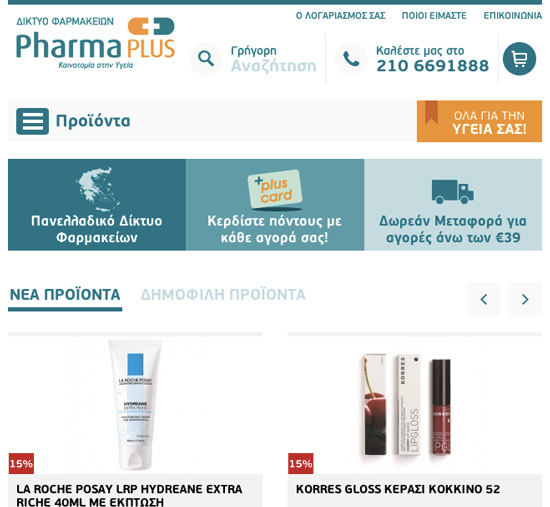
For instance, visit www.pharmaplus.gr from your computer and use your mouse to alter the width of your browser window. You will see how all the elements of the website are automatically adjusted.
9. Easy creation of deals & discount coupons
“Deal” is a very catchy word. So, depending on the object of your online store, you may need to use it quite often.
Ask for your online store to provide an easy way to create discounts, offers, gift vouchers, discount coupons or whatever is used to bring results within your industry.
At Netstudio we help run a lot of online stores that need to put up dozens of deals of all types on a daily basis. E.g., "With each product of X Category, you get a product of Y Category for free. Or "Only for the next 3 days, you get two products at the price of one". Or "Buying two products, you get one more for free."
Ask us to study your product line and develop together an offer strategy and the mechanisms that will allow you to have full control over the offers and discounts you will be presenting on your online store.
10. Blog (Content Marketing)
By keeping an updated blog, you get to:
- Create targeted content search engines read thus leading visitors to your site.
- Develop an "expert" profile on your subject, making visitors trust you more.
- Create a community of targeted audience that creates additional content on your website (enabling visitors’ comments).
- Reveal your personality so that guests will have one more reason to buy from you, as many of them will identify with you. That way you avoid the mere comparison of prices, especially if you sell standardized products or services.
- Get feedback from the market, and you can stay targeted on the needs of your audience.
We would advise you to have the blog be embedded on your website. Don’t have it in another domain or subdomain. It could be in a subfolder such as example.com/blog.
At Netstudio we chose to base the online stores we make on the Drupal platform. That way we can always enrich the blog with the necessary functions in the same skin and administration environment as the online store’s:
- Article posting as easy as writing in a simple text editor.
- Easy integration of images, videos, PDF files.
- Sortable articles (tagging).
- Programmable publishing and unpublishing articles.
- Access to a number of authors with different rights, such as writing, approval, publishing, unpublishing etc.
- Display all or part of blog content to specific user groups.
- Visitors’ comments published automatically or after screening (moderation).
- Connection with Social Media for many and easy likes, shares, tweets, etc.
11. Newsletter (E-Mail Marketing)
In most successful online stores, email marketing is a basic channel of sales creation.
The cost/benefit ratio from sending informative emails (newsletters) is too important to ignore.
A complete email marketing service should comprise the following:
- The correct strategy respecting the moral code of newsletter dispatches. Whatever you do, do not engage in practices that could characterize you as a spammer.
- A collection mechanism that lists the subscribers according to their interests.
- A mechanism that will allow you to easily write and send emails.
- Automated removal from email lists of people who wish to unsubscribe.
- SPF Record and DKIM signing of sent emails, so that they will not end up in the recipients’ spam folders.
- A mechanism that will provide you with detailed statistics on how many people received your email, how many of them read it, how many clicked a link and which link(s) they clicked on.
- A mechanism that will allow you to experiment with different subject lines (A/B Testing).
- Linking to Google Analytics, to track resulting sales performance and number of transactions.
- Automated creation of user's lists with specific behavior in your online store for targeted email marketing. E.g. customers who bought only once, or customers who put items in the basket but did not complete the checkout, or customers who bought from a particular product category or a specific product.
12. Social Media
Depending on your online store’s product line, social media (Facebook, Twitter, LinkedIn, Google+, Pinterest, Instagram, YouTube, etc.) can be another important source of sales, but also a tool to enhance your brand.
Using social media may be the subject of another book by itself. However, setting up your online store, make sure the backbones are in place:
- Make it easy for the users to like, share, tweet, pin, etc.
- Show the right image and title fit for each of the social media.
- Provide the followers with continuous updates for major events, e.g. new offers or new arrivals.
13. Continuous improvement
The online store’s results can be optimized and your business can become much more profitable if you embed a culture of measurement, testing and continuous improvement.
The two main tools you can use are Usability Testing and Experiments (A/B Testing & Multivariate Testing).
Usability Testing
Both you and your website developer are so involved in what you do so that you cannot see what may possibly confuse the user. Just sit next to a friend and ask him to enter your online store and in a few minutes you will be able to see it through his or her eyes.
The standard usability testing process is very expensive and not every online store can afford it. At Netstudio we have developed https://www.userfeel.com, a remote usability testing tool that allows you to see a video with users performing the desired actions on your website, at a cost of $39. Usually, 5 usability tests are enough to reveal quite a lot and may lead to significant improvements for your website.
A/B Testing & Multivariate Testing
No matter how sure you are about the changes and improvements that you want to make on your page, it is advisable to measure their actual impact. Quite often, changes we believe they will bring an increase in sales to end up causing a decrease.
Actually, you can play it safe. With A/B Testing and Multivariate Testing, you can test different variations in different groups of visitors simultaneously, and see which variation works best.
13 + 1. Professional Design & Photography
All the above will yield more in the context of a professional design.
No matter how good products you have, or how well you describe them, either on-site, on a blog, on Facebook, or in a Newsletter, a smart skin will increase your prestige and rates. In other words, your website needs to look neat, and be easy to grasp and use..
Invest in:
- A professional design of your corporate identity (logo, letterhead, business cards, folders, etc.).
- Professional shooting of your merchandise, premises and team.
- Professional design of your website, Facebook page and Newsletter.
You can ask for our consultation on how best you can implement all the above, or make them work for your online business.
Bottom Line
To some, e-commerce seems like an easy solution that will bring customers from all over the world. To the down-to-earth, it’s more like a mountain of new skills and knowledge they need to conquer.
This guide aims to provide the basic guidelines for setting up a promising online store. It is not all there is to it, just the fundamentals.
Our advice is that, if you never had a relative experience, you’d be better off hiring a consultant or an experienced online store development company. Their fees will be written off before you know it.
You can contact Netstudio and Yannis Karampelas via our contact form. We will be glad to hear your comments on this guide and give you everything you need as you are setting out for your online journey.
We wish you success!

By Yannis
CEO & Founder
Published on 02 Sep 2014

