Showcase your business products through the new Google Shopping Ads ad type
Google Shopping Ads are used with great success in many countries. This is a new type of Google Ads advertising campaign that displays search results related products with title, photo, price, and store name. So when a user searches for a term related to a product, in addition to organic results and text ads, Shopping Ads appear in a separate space.
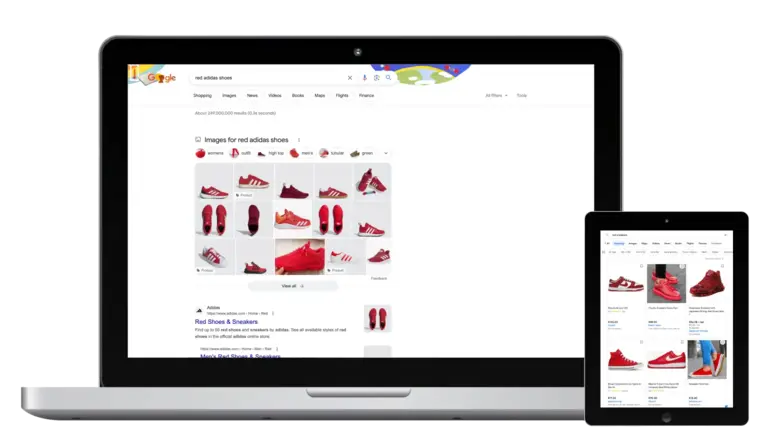
What is the structure of advertising messages?
The structure of the Marketplace Ads display is as shown in the image, simple and essential . At a glance, without the user having to click, product ads appear with:
- product photo, at least 800x800px, with white background and no stamps
- product title up to 150 characters, of which 70 appear
- selling price
- store name
- and some additional information
Where do Shopping Ads appear?
It is possible to display in:
- Google Search results above or right of the ads in the text and in the exclusive shopping ads tab (Purchases) with filter functions
- Google Search partner website (including YouTube)
Shopping Ads can appear simultaneously with text ads of the same ad account on the search results page.
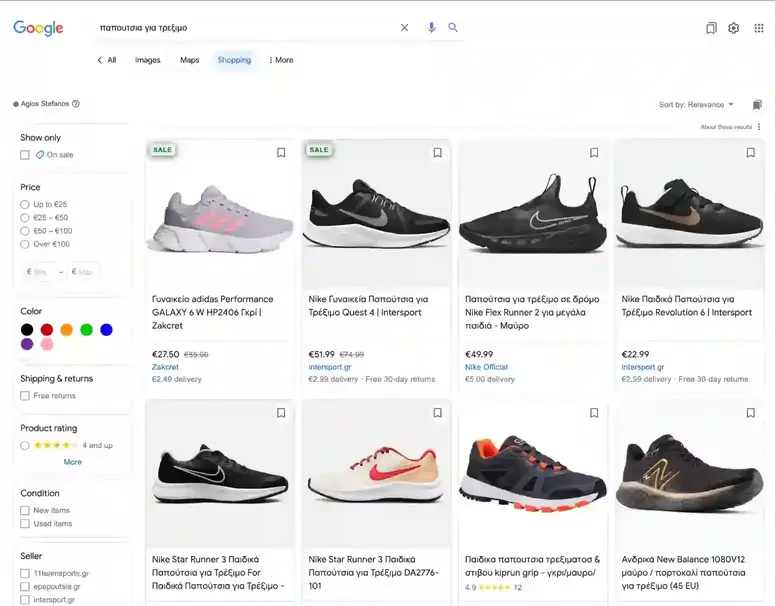
How do we create Marketing Advertising campaigns?
The process involves two steps. The first is the "uploading" of products with all their information (feed). Google has created the Merchant Center for this process. This is the intermediate platform on which we upload product lists with all the information and photos needed from the advertiser's online store. Then, with simple rules, we can organize and group the products in the Merchant Center to feed the appropriate Google Shopping Ads campaigns.
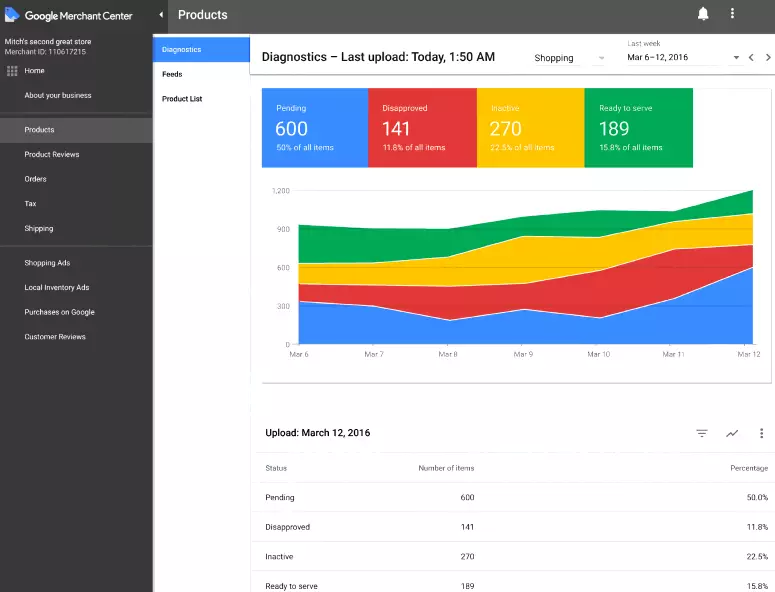
In the second step, we create the Google Shopping Ads Campaigns in the Google Ads account. Campaigns contain adgroups that may contain product ads or exhibitions, that is, product group ads. An important difference is the absence of Keywords. Shopping ads are activated based on the relevance of the titles, descriptions, and features of the advertised products. But we can set negative Keywords at the campaign level, or Adgroup, or ad display.
What are the benefits of Shopping Advertising?
- They provide users with a representative image of the product before they click on the ad. As a result, we are approaching more potential customers who meet the criteria and reach impressive high conversions.
- We have easy-to-manage retail campaigns without the keywords headache.
- We achieve broader presence, as more than one product can appear in a search, or text ads and shopping ads can appear together.
- Purchasing Ads provide strong reports that include competition data, competitive comparison ratings, display share data, bid change simulator.
- Increase sales from product user searches.
Ask us. We respond immediately.
We respond to all inquiries in less than 12 hours and most of the time in less than 1 hour!

